Between the Lines: Typography 101 for Creative Professionals


Times New Roman, sized at 12 points and double-spaced. One-inch margins on all sides.
When teachers and college professors required a format like that, they were teaching you some of the basics of typography—but not well, and not for the sake of good type.
They had their reasons. Uniform standards are easier; everyone can refer to them. A common formatting style means students can count finished assignments in pages instead of words, which is simpler. And it's probably not fair to expect young students—who are still learning to write—to present their documents like professionals.
But the “standard formats” we use most in school are unavoidably ugly. They're functional prints of work, but they don't look good. Once we've left school, this becomes a problem overnight. As students, we get virtually no practice using smart typography to present our work well for readers.
So when you do have an original document to design, you might be running short on ideas and practice. This week, we’ve got four suggestions for making your documents sharper—including some pointers on how this works on a typical computer.
Start Looking at New Fonts
Your first task is to use something other than the fonts everyone knows. Put simply, there’s no way to use an ordinary, uninteresting font without seeming ordinary and uninteresting.
Want an extraordinary vessel for extraordinary ideas? Click below to find yours.
That (probably) means no more Times New Roman, Helvetica, or Arial for you. No more Tahoma, no more Calibri, no more Georgia. Your computer probably came with lots of fonts, but most of them aren’t good. Even if you identify the few gems among those system fonts (and you should), you’re going to need outside options.
One good place to start is Google Fonts. As they’re free to access, they’re expectably average—but starting here will give you the opportunity to see a large and completely different set of fonts from your own system fonts.
As you browse, you can narrow your selections by properties like category (serif, sans serif, etc.), slant, and weight. Then, once you’ve made a few selections, you can make direct comparisons and, in many cases, download the fonts to your computer.
Be sure to check the license and terms of use for each font you download; while most private uses should be fine, you should always double-check what you’re allowed to do with a font, especially before publishing or sharing a document. (This is true for all fonts, not just Google fonts. Check the terms.)
There are plenty of places you can find free fonts, but you get what you pay for—and when you pay nothing, be glad to find anything of value. Eventually, to get serious about your font game, you will have to spend actual money. Prices range pretty widely; some fonts or collections cost $5 while others cost hundreds. As always, it’s a personal choice of fit and affordability—and as always, shop responsibly.
Brush Up on the Rules
Like grammar and style, typography is subjective. That doesn’t mean there aren’t a few rules.
Writers lose credibility when they use words incorrectly (hence, grammar Nazis). But by the same logic, they can lose credibility (or clarity, or attention) with each typographic mistake.
Typographer and author Matthew Butterick covers the basics quite well in Typography in Ten Minutes and a follow-up Summary of Key Rules. We recommend you read them both; they’re succinct.
Wherever you review, you may notice that the rules break into roughly three categories:
Some are to-the-point mandates; for example, you use only one space between sentences, and that’s that. Don't expect to bend these without looking stubborn (to the people who notice).
Other rules are guidelines of taste and style; for example, don’t go crazy with font selection, exclamation points, or formatting options like bold and italic.
The remaining rules are technical reminders, like remembering to use hyphens and dashes correctly; while unexciting, these rules can refresh your technical vocabulary and make your writing more precise. (It really is true, for example, that em dashes—these longer, interrupting ones—are underused in most people’s writing, and simply because people don’t know how to type them on their keyboards.)
Practice the Basics
At some point, you have to get to work with your new type toys.
Let’s suppose you open a blank document in Microsoft Word, then type out your text—but without changing any of the standard formatting. It will probably look pretty bland.

Some people would slap a title on it, hit Print, and call it a day. But not you. You can spare three minutes to finish it like a professional. It just needs to look good, and it needs to be easy to read. What can we do?
We've made a few quick suggested changes:
- We changed the typeface from Helvetica to Equity, leaving the size at 12pt.
- We widened the page margins to 1.75 inches on the left and right, narrowing each line of text.
- We gave each line a bit more height—to be specific, each line is 17pt high.
- We've also justified the text, being sure to eliminate lines with single words (widows and orphans).

Looks better, right? Here's a little more info on how to do it:
— You can change font and justification in the usual places.
— For page margins, check the Layout banner or Page Setup.
— To adjust line spacing, you'll need to find Paragraph settings, which can be accessed from the drop-down menu via Format >> Paragraph. Then, choose "Exact" line spacing and set a specific number; just remember that it won't automatically adjust if you change the font size for text in those lines.
Keep Your Eyes Open
When you realize how much of the world has type on it, you realize how important typography is to our understanding of information.
You also understand more clearly the silent appeal of good typography and how it influences perception—of the writing and words themselves, but also of the person or entity responsible for them.
Since the world is full of type, the world is full of examples you can assess. You’ll find your own themes, but probably you’ll notice what common sense already taught you...
Don’t overuse anything, and definitely don’t use anything trite or cliché.
Design things to say what you want them to say.
Stand out but don’t be too strange.
Perhaps most importantly: it’s worth it to spend some time on polish. Not only does it enhance the work you’ve already done, but it can mean the difference between being noticed or not. That, in turn, can mean the difference between success and failure.
If you're in the market for a notebook, head on over to our store!
If you want more than one, check out our discounted notebook bundles!
If you just wanna say hi or look at pictures, come see us on Facebook or Instagram.



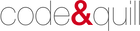







Muchas gracias. ?Como puedo iniciar sesion?
Leave a comment